Article first published as Book Review: Little Annoying Updates: Windows Update Guide by Brian Wayne Maki on Blogcritics.
January 2, 2013
Little Annoying Updates:
Windows Update Guide
Brian Wayne Maki
CreateSpace (2013)
ISBN: 9781481801331
New Book Solves Mystery of When and When Not to Accept a Computer Update
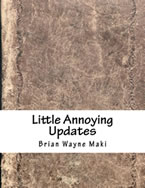 Brian Wayne Maki knows how frustrated computer users can be by the annoying little updates constantly popping up on their computer screens, interrupting their work, and leaving them confused whether or not to accept the update. Brian has been involved with computers since they first became household products, and he founded Maki Consulting in 1991 to help people use their computers, including having taught thousands of people about computers through community classes he has developed.
Brian Wayne Maki knows how frustrated computer users can be by the annoying little updates constantly popping up on their computer screens, interrupting their work, and leaving them confused whether or not to accept the update. Brian has been involved with computers since they first became household products, and he founded Maki Consulting in 1991 to help people use their computers, including having taught thousands of people about computers through community classes he has developed.
Brian walks the reader through a series of chapters, detailing various programs, the updates needed for them, and how to install or uninstall programs and updates. Updates include Flash Player, Java, iTunes and many others. I was surprised to learn from Brian how much trouble toolbars are because they track your digital footprint and invade your privacy so it’s in your best interest to remove them. Brian also discusses various browsers like Internet Explorer and Mozilla, offering advice on updates as well as suggestions on which to use. I especially appreciated his advice to renew your antivirus programs annually—not for five years at a time—because you never know whether in another year there won’t be a better program than the one you currently have.
The book’s chapters are laid out in similar patterns with step-by-step installation instructions, histories of the products and the companies that produce them, and discussions of users’ typical experiences in using the products, along with Brian’s own experiences with his clients in terms of what they have found helpful or troublesome.
Brian offers recommendations for how often to perform updates, as well as the history of various programs’ updates in the past, as well as when the next version to update will be available. He also offers steps on how to uninstall old programs and when it is necessary to do so.
One point Brian made that surprised me was that the greatest threats to your computer are advertisements. They manipulate you by attacking you where you are vulnerable—your emotions, including your fear that you may have a computer problem. Reading this book will go a long way toward helping you learn how to prevent all kinds of computer issues and pop-ups from creating turmoil in your life.
While Little Annoying Updates is designed as a user guide and a bit like a manual, that doesn’t mean it isn’t well worth reading cover to cover. I recommend reading the entire book, which should only take you a couple of hours, unless you decide to stop and update your various programs as you read about them. Either way, it is definitely a book you can quickly grab to find answers whenever one of those annoying little update messages pops up on your computer screen or when you want to know more about a program before you decide whether to install it.
Beyond all the information in these pages, what I really appreciate about Little Annoying Updates and Brian’s other books such as Little Black Book, is that despite years of working with computers and instructing others in computer usage, Brian realizes how frustrating technology can be for people, and he is concerned about preserving the quality of our lives rather than letting technology detract from that quality. Brian comes across in his books as a real person rather than a computer nerd out of touch with the everyday individual. If you need computer advice from someone who speaks your language rather than just computerese, Brian Maki is the person to read or talk with.
For more information about Little Annoying Updates and Brian Wayne Maki, visit www.mc-computerhelp.com.
— Tyler R. Tichelaar, Ph.D. and author of the award-winning “Narrow Lives”

